TEACH ANYTHING
With Dr. Jane as your assistant, you can teach anything you want to teach. Dr. Jane will support you with lesson notes, syllabus, classroom insight and so on.
LEARN NEW THINGS
So you've not had much training in the last few years. Don't worry, your new assistant will teach you a few things and even help you track your training.
SPEED UP EVERYTHING
Your new EdTech AI Assistant can help you simplify and speed up most tasks. For example, your assistant can help you create a feedback document within 15 - 25 secs.
EdTech AI Assistant - Dr. JANE
For Teachers & Lecturers in Africa
Dr. JANE is an EdTech AI Assistant created for Teachers in Africa. Dr. Jane is a capable assistant that will make life easier for teachers in Africa. This EdTech AI Assistant makes it easier, faster and simpler to create academic documentation.
Why Dr. JANE?
Dr. Jane will not just help you step into 21st century, Dr. Jane will be there for you every step of the way. Dr. Jane is optimised for teachers in Africa and will help you take things to the next level in your classroom. Improve your productivity, plan your career, create e-Lesson Notes with the click of a button and become a 21st century teacher.
Create an Assignment Brief quickly
Tell Dr. Jane a few details about your Assignment Brief, click Create Assignment Brief and let Dr. Jane do the rest. No need to constantly, type, edit and format your Assignment Brief.
Help your students improve - give feedback
Tell Dr. Jane a few details about the student's assignment and Dr. Jane will automatically help you generate an appropriate feedback comment. Dr. Jane will create a customised feedback document that you can share with each student.
Create a Marking Scheme for a coursework
Dr. Jane can provide you with over 50 quality criteria to grade coursework. Fill in the details and explain what your expectations are under each grade. Let Dr. Jane sort out the rest of the Marking Scheme for you.
Find all your academic documents in one place
As your EdTech AI Assistant, Dr. Jane automatically helps you to name and arrange all your academic documentation. If you're looking for that Lesson Note you created a while back, let Dr. Jane find it for you - click on the folder icon.
View your documents on a smartphone
As your EdTech AI Assistant, Dr. Jane looks out for the environment by encouraging paperless learning. So you can transfer all your academic documents to your smartphone (or tablet) and view them there. Dr. Jane will always try to create your academic document as a PDF file type.
Let Dr. Jane train you - learn as you go
Dr. Jane has a lot of knowledge about 21st century education, so Dr. Jane can provide you with tips and best practices as you go. Click on the Dr. Jane button and Dr. Jane will provide you with a tip, a suggestion or a guideline that will help you improve what you're about to do. All that you need to do is to apply Dr. Jane's suggestion.
"We wanted to invent something different, something clever and contribute to innovation in EdTech internationally. With Dr. Jane - the powerful EdTech AI Assistant we've developed, teachers in Africa now have access to the same type of technology and educational tools being used in other parts of the world"
SOFTWARE R & D DIRECTOR, PORGiESOFT
PRODUCT FEATURES
Dr. Jane can help with tasks related to 21st century teaching. Imagine you've employed an assistant to help you at school, in the same way Dr. Jane is able to go away and carry out academic tasks for you - but you just have to provide some input. Dr. Jane is also keen to help you become a 21st century teaching professional and this is reflected in the features on offer.
Samples*
See samples of high-quality academic documentation that you can mimic
e-Lesson Notes
Create PDF e-Lesson Notes you can share with your students
Process Overview
Learn about the process or what you need to do with the academic documents you've created
Feedback
Create confidential feedback to share with your students using a feedback sandwich technique
Academic Letters
Quickly create various type of academic letters to share with parents/guardians and students
Classroom iNSight
Effectively manage your classroom. Manage special needs students and help underperformers
Training
Find sources of free teacher training, record your training, lessons learned and where to apply it
SWOT-Self Check
Reflect on your strengths and weakness from time to time, identify new ways to expand your teaching
Sports Manager
Keep track of the best students in sports (e.g. football, table tennis & sprinting) in your classroom
Assignment Briefs
Create various types of assignments briefs (i.e projects, classwork, group work) & specify a deadline
Artificial Intelligence
Deep knowledge of EdTech, data and 21st century education. Mimics and simulates human intelligence
Quiz
Create various types of activites for your students - case studies, multiple choice questions, debates etc.
End of Term Results
Create a results document for your students for up to 9 subjects, with A* - U grading scale
Deadline Manager
Keep track of all your deadlines and things to do, get a reminder when a deadline is getting near
Referencing
Improve your referencing skills via Harvard-style Referencing. Reference books, journals, videos etc
Speech Manuscript
Create a speech manuscript quickly and learn how to bring your speech to life
Presentations
Effectively prepare for presentations and learn what you need to do every step of the way using the 5Ps
Rest of the World
Learn what's happening around the rest of the world, see the tools, technology and infrastructure available
CV
Create a professional CV. Identify your key skills and learn about the qualities that define you as a teacher
Long Term Plan
Plan your career and reflect deeply on what you want to do in the future, identify how you will get there
League Table*
Compare the schools in your city and see some of their key statistics e.g. student/teacher ratio etc.
21st century Teaching
Promotes key elements of 21st century teaching practices and use of technology in teaching
Trusted by: Leading schools, Universities and hundreds of teachers across Africa
FAQs
Who is Dr. Jane?
Dr. Jane is the name we've given to the EdTech AI we've developed for teachers in Africa. Dr. Jane helps teachers with normal everyday tasks related to teaching such as creating academic documents, managing the classroom, training teachers, improving their teaching skills and providing academic advice.
Dr. Jane encourages paperless learning and makes 21st century academic tasks easier faster and simpler.
What type of resources can Dr. Jane create?
Dr. Jane can create numerous academic resources. For example, e-Lesson Notes, Assignment Briefs, Academic Letters, Case Studies, Multiple Choice Quizzes, Debate documents, Feedback documents for students, Marking Schemes, CVs, End-of-Term Results and so on.
What do I need to install Dr. Jane?
At the moment you'll need – a Windows computer, Microsoft Word 2007 onwards and Adobe Reader DC. These components are essential for the best experience.
An Android version, will hopefully be available soon.
Where can I download Dr. Jane?
Please download Dr. Jane here. You'll just need to enter a few details to confirm that you are a teacher in Africa.
How will I get Dr. Jane software updates?
Please check – www.porgiesoft.com/products from time to time, but we'll send you an email whenever there's an update.
However, Dr. Jane will be able to automatically check for updates in the future
Do I require a connection to the internet for Dr. Jane to work?
No, Dr. Jane works without an internet connection.
In fact, we deliberately designed Dr. Jane that way due to the internet infrastructure in Africa. So once you download and install Dr. Jane, you’re good to go.
How can I install Dr. Jane?
- Download a copy of Dr. Jane
- Double-click Dr. Jane’s installation file (e.g. drJaneInstallationFile.exe) in Windows Explorer
- Run through the installation process (i.e. click “Yes”, click “Next” ….)
How can I uninstall Dr. Jane?
- Navigate to Control Panel on Windows
- Look for “Programs” section
- Click on “Uninstall a program”
- Select Dr. Jane from the list and click “Uninstall”
Is Dr. Jane a real doctor?
Erm, nope
Where are my documents saved?
Any academic documentation that Dr. Jane creates for you is saved on your local machine somewhere on your Desktop. Just click on the folder icon 📂 to quickly access your academic documents.
If I have problems using Dr. Jane, what can I do?
- Contact us via Facebook
- Send an email with the details of the problem to drjane@porgiesoft.com
- Say (1) the problem
Show (2) a screenshot of the problem
Summarise (3) what you originally expected to happen.
What's the format of the academic documents that will Dr. Jane help me create?
- *.PDF documents
- *.RTF documents (if Dr. Jane detects that you don’t have Microsoft Word installed or if there is an issue with Microsoft Word).
What do I need to tell Dr. Jane, to get started?
In Settings [tab] in the software, you’ll need to tell Dr. Jane a few things about yourself, such as your first name, last name, your school etc.
What are the restrictions on my use of Dr. Jane?
These are detailed in the Software License Agreement, but you must (1) be a teacher in Africa, (2) be at least 18 years old, (3) comply with local laws, (4) not use the software for any fraudulent or illegal activities (5) not use the software in any way that a reasonable person would consider to be in bad faith.
Will Dr. Jane process my data?
Yes, Dr. Jane will need to locally process your data on your computer to be able to help you – but Dr. Jane will not send your details to anyone. To fulfil your requests Dr. Jane will need some details from you and will obviously process these details.
EXAMPLE
If you ask Dr. Jane to help you create a e-Lesson Note, then Dr. Jane will need to know your name, your school, details about the lesson notes etc. Dr. Jane will then help you to add these details to your e-Lesson Note.
Where can I find PORGiESOFT’s privacy policy?
- Please visit www.porgiesoft.com and check the footer of our website
- Click on “Privacy Policy”
Are there any Dr. Jane tutorials?
We have some very basic tutorials - please send an email to Dr. Jane if you have any specific training needs for your school or university. Also, Dr. Jane was designed to be able to help teachers independently and was designed in a very simple way - so we've not noticed a massive need for tutorials. In the near future though, we will be producing short videos showing how to use each major feature of our EdTech AI Assitant Dr. Jane.
Why should Dr. Jane become my assistant?
Well, we say why not? Having Dr. Jane as your EdTech AI Assistant will
- help you improve as a teacher
- introduce you to the use of technology in your teaching
- make tedious academic tasks easier/faster for you
- encourage you to update your teaching methods
- help you standardise/modernise your academic documentation
- really assist you to bring your teaching in line with the latest standards
- automatically work behind the scenes to help you figuratively dot the i's and cross the t's
- provide you with training on areas of teaching you didn't previously consider
- lighten your workload as a teacher
You'd now have the opportunity to focus on other more important tasks. Lastly, don't forget that Dr. Jane encourages paperless environment-friendly learning.
.png?etag=%226cdf-67084ea4%22&sourceContentType=image%2Fpng&ignoreAspectRatio&resize=261%2B104)



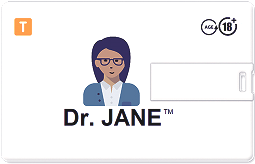











































.png?etag=%226cdf-67084ea4%22&sourceContentType=image%2Fpng&ignoreAspectRatio&resize=178%2B71)
